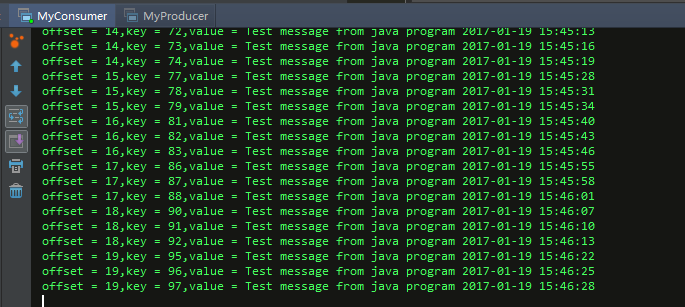1.环境配置
kafka依赖zookeeper来调度,以及选举leader,因此需要先安装zookeeper
1.1 安装zookeeper
点击下载zookeeper下载合适版本的zookeeper,当前最新的稳定版本是3.4.9创建好数据目录,命名为data,下一步配置用到
1
2
| $ cd opt/ && tar -zxf zookeeper-3.4.6.tar.gz && cd zookeeper-3.4.6
$ mkdir data
|
1.2 配置zookeeper
1
2
3
4
5
6
| $ vi conf/zoo.cfg
tickTime=2000
dataDir=/path/to/zookeeper/data
clientPort=2181
initLimit=5
syncLimit=2
|
1.3 启动zookeeper
相应的停止zookeeper的命令为:
1.4 启动zookeeper CLI
1.2 安装kafka
1.2.1 下载并解压
点击下载kafka的压缩包
1
2
3
| $ cd opt/
$ tar -zxf kafka_2.11-0.10.1.0.tgz
$ cd kafka_2.11-0.10.1.0
|
1.3.1 启动和关闭Kafka
启动kafka
1
2
| $ bin/kafka-server-start.sh config/server.properties
|
关闭kafka
1
2
| $ bin/kafka-server-stop.sh config/server.properties
|
2.测试单broker
我的kafka服务创建在Linux虚拟机上,IP地址为:192.168.61.131(按需替换成自己的IP地址),在这里需要配置server.properties文件,将advertised.host.name设置为虚拟机的IP地址 advertised.host.name=192.168.61.131,否则在宿主机上无法访问虚拟机上面的服务
###2.1 使用Shell命令测试topic
2.1.1 创建topic
在命令行界面kafka目录,输入下面命令:
1
2
| bin/kafka-topics.sh --create --zookeeper localhost:2181 --replication-factor 1 --partitions 1 --topic page_visits
|
2.1.2 测试发布者
输入以下命令,打开发布消息CLI
1
2
| bin/kafka-console-producer.sh --broker-list localhost:9092 --topic page_visits
|
在CLI界面输入,两行测试消息
Hello kafka
你好吗?
2.1.3 测试订阅者
输入一下命令打开订阅者CLI
1
2
| bin/kafka-console-consumer.sh --bootstrap-server localhost:9092 --zookeeper localhost:2181 --from-beginning --topic page_visits
|
如果执行正确,会显示刚才发布者发送的两行消息
###2.2 使用Java代码创建Client来发布订阅消息
需要先在pom中添加kafka依赖:
1
2
3
4
5
6
7
8
9
10
11
12
13
14
15
16
17
18
19
20
21
22
23
24
25
26
27
28
29
| <dependencies>
<dependency>
<groupId>org.apache.kafka</groupId>
<artifactId>kafka_2.9.2</artifactId>
<version>0.8.1.1</version>
<scope>compile</scope>
<exclusions>
<exclusion>
<artifactId>jmxri</artifactId>
<groupId>com.sun.jmx</groupId>
</exclusion>
<exclusion>
<artifactId>jms</artifactId>
<groupId>javax.jms</groupId>
</exclusion>
<exclusion>
<artifactId>jmxtools</artifactId>
<groupId>com.sun.jdmk</groupId>
</exclusion>
</exclusions>
</dependency>
<dependency>
<groupId>org.apache.kafka</groupId>
<artifactId>kafka-clients</artifactId>
<version>0.9.0.0</version>
</dependency>
</dependencies>
|
2.2.1 创建发布者发布消息
下面一段代码,会每隔3秒中发布一个测试消息
1
2
3
4
5
6
7
8
9
10
11
12
13
14
15
16
17
18
19
20
21
22
23
| public class MyProducer {
private final static String TOPIC = "page_visits";
public static void main(String[] args) throws InterruptedException {
long events = 100;
Properties properties = new Properties();
properties.put("metadata.broker.list", "192.168.61.131:9092");
properties.put("serializer.class", "kafka.serializer.StringEncoder");
ProducerConfig config = new ProducerConfig(properties);
Producer<String, String> producer = new Producer<String, String>(config);
for (long nEvent = 0; nEvent< events; nEvent++){
SimpleDateFormat sdf = new SimpleDateFormat("yyyy-MM-dd HH:mm:ss");
KeyedMessage<String,String> data = new KeyedMessage<String, String>(TOPIC,String.valueOf(nEvent),"Test message from java program " + sdf.format(new Date()));
Thread.sleep(3000);
producer.send(data);
}
producer.close();
}
}
|
2.2.2 创建订阅者订阅消息
下面的代码会绑定到虚拟机长的kafka服务,当发布者发布消息时,订阅者会不断地打印发布者发布的消息:
1
2
3
4
5
6
7
8
9
10
11
12
13
14
15
16
17
18
19
20
21
22
23
24
25
| public class MyConsumer {
private final static String TOPIC = "page_visits";
public static void main(String[] args) {
Properties properties = new Properties();
properties.put("bootstrap.servers","192.168.61.131:9092");
properties.put("enable.auto.commit", "true");
properties.put("group.id", "test");
properties.put("auto.commit.interval.ms", "1000");
properties.put("session.timeout.ms", "30000");
properties.put("key.deserializer", "org.apache.kafka.common.serialization.StringDeserializer");
properties.put("value.deserializer","org.apache.kafka.common.serialization.StringDeserializer");
KafkaConsumer<String,String> consumer = new KafkaConsumer<String, String>(properties);
consumer.subscribe(Arrays.asList(TOPIC));
System.out.println("Subscribe to topic "+TOPIC);
while (true){
ConsumerRecords<String,String> consumerRecords = consumer.poll(100);
for(ConsumerRecord<String,String> record: consumerRecords){
System.out.printf("offset = %d,key = %s,value = %s\n",record.offset(),record.key(),record.value());
}
}
}
}
|